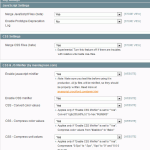One common problem with larger/trafficked websites is that they end up serving a considerable amount of css data. Most of the frontend developers use individual style sheets for resets, structure, design, homepage / innerpages and so on. In fact, there’s no other rule here than keeping the css code as maintainable as possible. This also means adding comments and maybe writing every declaration on a single line, using indents.
Another well-known problem is with caching. When the CSS file is changed, most of the times you’ll need to clear the browser cache in order to display the site correctly, with the new changes applied. Well, for users that’s not an option and all the css upgrades should be reflected instantly. I know what you’re saying: there’s Apache’s mod_expire for that, but there are times when you cannot use that or don’t know about it or you don’t know how to get it running. If you fall into this category, this article should solve that.
Let’s take an example first. On the homepage of a site, there are 3 style sheet files requests. Their total size is 46,274 bytes – that’s roughly 46KB. My aim is to only request a single CSS file and make it change its name when anything in those 3 files changes. The site uses templates, so this tutorial will be based on that architecture – for plain ole’ php-html sites, this should be even simpler.
So let’s write a list of what needs to be done:
- Reflect any css change into the file name so browser’s cache is instantly invalidated
- Combine all requested files into a single file
- Create a queue of css files: both templates and controller files should be able to read & write to the queue.
Step 1 – Changes to the Template Model
In the template model, add new public methods for addCss( $cssFile, $media = 'screen') and getCompiledCss($media = 'screen'). Here’s how it could look like:
function addCssFile( $file, $media = 'screen' ) {
$this->cssFiles[] = array( 'url' => $file, 'media' => $media );
return $this;
}
function getCompiledCss( $media = 'screen' ) {
if( $this->compiledCss instanceof CompiledCss ) { return $this->compiledCss->getFilename(); }
if( !count($this->cssFiles) ) { return null; }
$cssMedia = array();
foreach( $this->cssFiles as $css ) {
if( !isset($cssMedia[ $css['media'] ]) ) {
$cssMedia[ $css['media'] ] = array();
}
$cssMedia[ $css['media'] ][] = $css['url'];
}
if( !$media || !isset($cssMedia[$media]) || !count($cssMedia[$media]) ) { return null; }
$this->compiledCss = new CompiledCss( $cssMedia[$media] );
return $this->compiledCss->getFilename();
}
Maybe the getCompiledCss seems complicated, but in fact it’s not. It’s just a proxy method with some lazy-initialization in it. It only checks to see if the CompiledCss object is instantiated (creates it if it’s not), then return the compiled CSS file name. So basically, everything is done in the CompiledCss class.
Step 2 – Changes to the template
All valid and W3C-compliant CSS declarations go in the header of the HTML, so it should be easy to group all CSS requests together and call the getCompiledCss somewhere in the main layout file or in a head template component. Either way, here’s a quick peek at how the templates could look like:
<?php
$this->addCssFile('general.css', 'screen')
->addCssFile('homepage.css', 'screen')
->addCssFile('panels.css', 'screen');
?>
<?php if( $this->getCompiledCss('screen') ): ?>
<link type="text/css" rel="stylesheet" href="<?php echo $this->getCompiledCss('screen'); ?>" media="Screen" />
<?php endif; ?>
Step 3 – CompiledCss Class – main logic
As we’ve seen above, 99% of the logic is done inside this class, so tasks #1 & #2 are its responsibilities. First of all, remember that inside the Template Model there was only a call for getFilename() – let’s take a look at it:
function getFilename() {
if( null === $this->filename ) {
$this->compile();
}
return $this->filename;
}
Again, it’s pretty simple – all it does is to call the compile() method once. Otherwise, if this method is called more than once, it just returns the same file name. As you can see, complie() does the entire job, actually, so on with it:
First, make sure each css file gets compiled only once, then sort their names alphabetically, so that the generated file name is always the same, no matter the order you add the files (I know this can cause some serious issues – but bear with me until the end for problems, solutions & improvements
$this->cssFiles = array_unique($this->cssFiles);
asort($this->cssFiles);
The file name will need to parts: one for recognizing the css files that are “inside” and another one for content checksum – the second part helps generating new file names when the source files are modified.
$filename = $out = '';
foreach( $this->cssFiles as $css ) {
$filename .= Crc32($css);
$cssPath = 'path/to/css/files/' . $css; #whatever path you need to get to the css files
if( is_file($cssPath) && is_readable($cssPath) ) {
$out .= file_get_contents($cssPath);
}
}
$filename = Crc32($filename);
$checksum = Crc32($out);
We need to cache this compiled css, to be able to serve CSS data. As opposed to the method of requesting a list of css files on a GET request, this one needs to save the parsed css someplace, otherwise decoding the checksums would be almost impossible. So, write the “processed” css data to a file and than load it each time it is requested published here. Here’s the code for actually compressing the css:
$output = preg_replace('#[ \t]+#', ' ', $output); #replace multi-spaces or multi-tabs with a single space
$output = preg_replace('#[\n\r]+#', '', $output); #remove new lines
$output = preg_replace('#([:;])\s+#', '$1', $output); #remove spaces after : and ;
$output = preg_replace('#/\*(.*?)\*/#', '', $output); #remove all comments
return $output;
Step 4 – Final touches
One more step is required for this to work. You need a php file handling the compiled css request. Let’s assume your requests (and compiled file name) look like this: crc32-crc32.css. That means you’re gonna create a mod_rewrite rule in a .htaccess file mapping 8 chars, dash, 8 chars, dot css to a php file, passing both checksums as parameters. Inside the php file, just send some headers and request the file:
header('Content-Type: text/css');
header('Cache-Control: cache');
header('Pragma: cache');
header('Expires: ' . gmdate('r', strtotime('+1 year')));
echo CompiledCss::request( $firstChecksum, $secondChecksum );
request() logic is quite simple – check for existing cache and display it, otherwise just return null. Usually, if the process runs normally, first we’re gonna get the getFilename() call which saves the cache and returns a valid file name, and just after that the request() method fires.
Compression performance
Like I said in the beginning of this post, the original file size for all three requests for this example was roughly 46K. After compilation it got to 42K – that’s around 91% of the original size, aprox. 10% compression.
Best compression level with this tools was 13%, but the usual rate is 10%. Keep in mind, however, that it depends on how the css file is written. For example, I write each declaration inline, so there are only a few spaces and new lines, but for indented css the compression could reach 20% (tested).
So there you have it. At least 10% improvement, a few extra requests saved, and the ability to invalidate browser cache on-demand. I’ve been using this tool for a while now and I can tell you I have no design/layout problems or conflicts and the total size of css requests have saved enough bandwidth – not to mention that download times are reduced. Add mod_deflate or manual gzip compression to it and it’s gonna download even faster.
Problems, Solutions & Improvements
I know some of you might have seen only problems in this article. Or you might thing this is way too complicated and it’s not needed cause there are other ways (much more simpler and faster) of doing it. So let’s see what problems I’ve identified so far and what you can do:
Problem: if CSS files are sorted and they are not compiled in the same order as they’re given, there might be conflicts, overlapping styles, and in the end the design might be screwed up.
» Solution(s): One of them is to improve your css declarations making them work the same, no matter how they’re parsed. The other solution is to remove the sorting in the compile() method, but be sure to always use the same queue push to get the same filename. For example, pushing a.css, b.css in one place an b.css, a.css in another place will create two separate css cache files.
Problem: crc32 only uses 32 bits, so checksum collisions might occur (although the chances are minimal)
» Solution: Switch to md5 or even sha1 if you think those don’t create collisions.
Problem: when stripping spaces after :;, there are chances to affect strings, like for instance url’s.
» Solution: try to keep your filenames free of : and ;, or, if this isn’t enough, remove this line: $output = preg_replace('#([:;])\s+#', '$1', $output);
The same applies for removing multi-spaces and multi-tabs.
Problem: removing comments might break some IE hacks
» Solution: hacks are not recommended anyway, so try using separate IE6- and IE7+ stylesheets, if nothing else works. Again, removing that line from the output parsing helps, but eventually the compression level would be zero.
Improvement: gzip the css and server gzip content if the client accepts gzip. Try enabling mod_deflate anyway, if load is not really an issue.
Improvement: check you inodes cache settings to help speeding disk reads – as you’ve noticed we’re reading all css files each time a page is requested, so some system tunin might help.
Cristi PHP CSS, performance, PHP